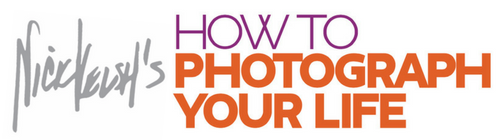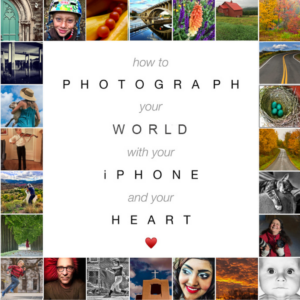As much as I’d like to think than many of you are going to shlep your big boy / big girl DSLRs out there into the crowded darkness (banging the heads of little kids you don’t even know with your tripod legs, by the way) I don’t think that’s going to happen.
Most of you are going to come to the conclusion that your fireworks photos aren’t going to be quite as good with your smartphone camera but the logistics of carrying only a lowly smartphone are so preferable to a much heavier camera that that’s all you’re going to do. I can’t blame you. The trick is know the strengths of that amazing camera and use them to your advantage.
When you’re shooting that big burst of light in the sky you may as well use the camera function called “Burst” on an iPhone. You just hold the shutter button down and it knocks of a bunch of still pics at a very impressive 12 frames a second. In your “Photos” they are saved together and labeled as a Burst. You can open it up and select the magic frames and the phone will delete the rejects for you. Check that out. It’s quite amazing.
I think the big smartphone card to play when you’re photographing fireworks is to shoot video. It’s so easy, you get great sound (and let’s face it, sound has A LOT to do with fireworks) and it’s so much fun to share that it’s practically a no-brainer. Even if you’re planning to use a larger camera to shoot fireworks stills you’re going to be happy you shot some video with your phone.
When you’re shooting video with an iPhone a stills photo shutter button becomes visible in the bottom left corner.
The iPhone also has a shutter button next to the video button that allows you to shoot stills as the camera is shooting video. It’s really handy to know about in all kinds of situations—someone receiving a diploma, for example. You can have a video and a still very easily.
Also, iPhones have a function called “Live” video which shoots little 3 second videos that can be slightly edited later. They’re actually very cool. They add just a dash of movement which can make all the difference in a fireworks image And they’re really easy to share in an email or text.