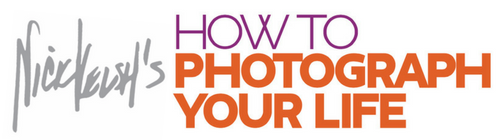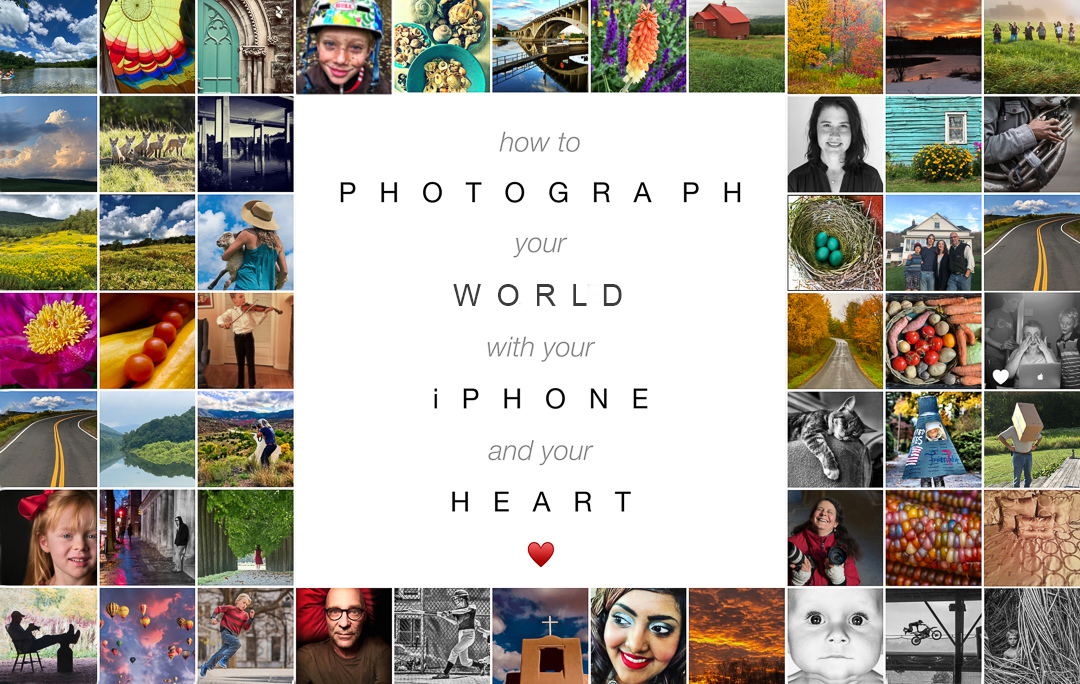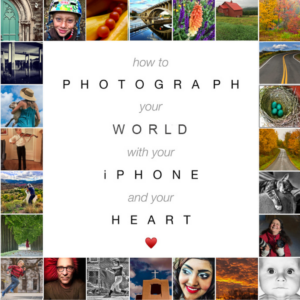Here’s an iPhone function that is incredible technology and super useful. It’s also a little frustrating (OK, more than a little frustrating) if you don’t know what you’re doing.
It’s the Burst function. Burst means you hold the shutter button down and it shoots 10 frames a second. That’s incredible for anything with major action. Almost all sports can benefit by being photographed with the burst function. On the other hand, something as subtle as your daughter hugging your mother at 10 frames a second can produce some stunning images, too.
What’s really crazy about the technology is that you can hold the button down for a long time and shoot hundreds of photographs in one burst. Yes, that does produce a major headache for anybody who wants to trim that pile down, but they’ve come up with a neat solution for that, too. That’s in the video.
I know what you were thinking. You are thinking that the individual frames are somehow compromised by being in a large burst like that. They are not. They are full-size high resolution images. It’s crazy.
If you never use the burst function it’s probably because you have accidentally activated it in the past and can’t figure out exactly how to turn it on or turn it off. I have been there, believe me. There’s an explanation of the two ways to shoot the burst function in this video, too.
If you watch the video for nothing else though, make sure you learn how to narrow a large burst of photographs down to your one favorite. Do not fill up your iPhone with hundreds of bursts of photographs. You need to get rid of the riffraff right away.
Watch the video below to learn all about it. (And if you want to learn even more about taking great iPhone photos I’ve got a new iPhone photography course coming up that’s going to be great fun!)
HOLIDAY SPECIAL:
GET ONE (half price) GIFT ONE FREE!
Want to take better iPhone photos?
Learn your iPhone camera functions and how to use them to take your photos to the next level.
Join our new interactive iPhone Photography Course…